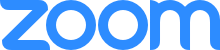What are the basic computer specifications for Canvas?
Basic Computer Specifications for Canvas
What are the basic computer specifications for Canvas?
Is there a recommended browser?
Yes. It is highly recommended that you use the latest version of Firefox while using Canvas.
Are there any Canvas student guides available?
Yes. Below is a list of a few of the Canvas student guides that are available.